Originally posted in my old blog at My Opera
Mozilla recently introduced Prism, which takes Widgetize to a whole new level.
Opera's Widgetize will turn your blog or RSS feed into a widget with some custom skins and stuff.
What Prism does is, it takes any website and turns that into a self-contained little browser.
While having GMail or such as a “stand-alone” application might sound nice, doesn't this remind you of something? Browsing without tabs.
You don't need a stand-alone application for this either. You could just use Opera to achieve a very very similar experience.
Browsing without tabs?
The idea is nice: To be able to put any website or web application as a link on your desktop, start menu or whatever, and then being able to open it in a new window with minimal GUI elements.
Sounds good, but is it really anything new? No.
As long as I can remember, I've been able to save links to my desktop/whatever and by clicking them, opening them in the browser. Back in the day when I didn't use Opera or Firefox, I would get them in new windows. This is what Prism does.
Sure, you don't get all the user interface elements like the buttons and the address bar, but if you really wanted, you could just configure your normal browser to not display them, like I will show later.
Looking to the future
While the current iteration of the Prism application isn't anything spectacular, they are working on various things like 3D accelerated canvas… which is also in the works for the Opera browser.
According to Mozilla Labs, it might get integrated in Firefox in the future, which would be a good idea: That is what it should've been from the start – A browser feature that let's you create shortcuts on your PC which open pages in a GUI-less browser window.
Mark Finkle writes in his post about Prism that the spreadsheets from Google were opening in the default browser, apparently instead of the Prism-client. Would this be a problem, if Prism was actually just the browser and not a stand-alone application?
He also mentions that Prism lets you apply different CSS styles to the websites. Isn't this possible in Firefox? Well, I don't know to be honest, but it is in Opera.
Another kind of funny thing I noticed is that they're now displaying tooltips for elements with the title attribute set. Isn't that quite basic browser behavior nowadays?
Going Prism with Opera
Like I mentioned, you don't need a separate application other than your browser to do this.
You can easily just make an another installation of Opera in a new location on your computer and configure it so that there's no GUI. You will get something very much like Prism, but with all the features Opera has, including UserJS and other customization options. Mouse gestures, anyone?
Getting Prism with Opera on Windows:
- Download and/or start Opera installer
- Choose Separate Install and pick some new location for the installation
- Important: tick “Only use a single profile for all users.” in the installation directory screen
- You can now proceed with the installation.
Now you have a new clean installation of Opera. Now is the time to configure the options like keyboard shortcuts etc. to suit your tastes. Next, we'll just simply hide every UI element.
Open Tools->Appearance, go to the toolbars tab and untick all boxes:
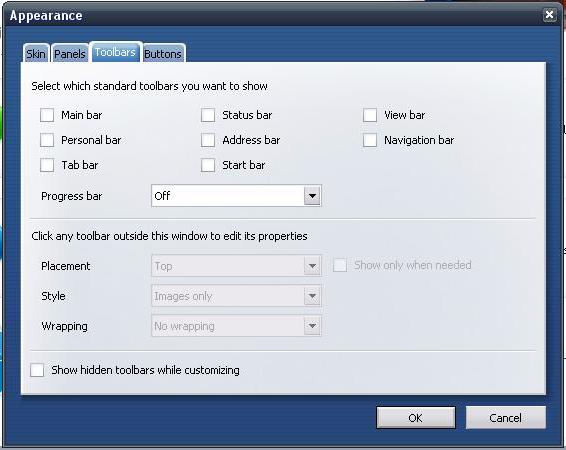
You can also go to the Panels tab and untick “Show panel toggle at edge of window” to get rid of the few pixel wide Panel toggle.
It's also possible to get rid of the File-menu if you want: Go to Tools->Preferences, Advanced Tab. Choose Shortcuts, and from Keyboard setup choose Opera standard and click edit. Type F11 alt to the search box on top of the dialog and you should see something like “Platform Unix, F11 alt” doing “Enable Menubar | Disable Menubar”. Doubleclick the box with Platform Unix… and remove everything except F11 alt. Click OK and then OK again to exit the menu. Now you can hide the File-menu with Alt+F11 (thanks for the tip, fearphage)
And some final finishing touches to make it easier to create shortcuts to websites:
- Go to your Windows directory. Usually c:\windows
- Create a new shortcut with file->new->shortcut
- Make the shortcut point to Opera.exe in your Opera-Prism directory and call the shortcut something like opera-prism
Opening a page in your new Opera-Prism is now as simple as going to Start menu, choosing Run and typing in: opera-prism www.mypages.com
Now you can also create shortcuts to anywhere you like to websites by just creating a new shortcut and when it asks for the application's path, you can just type in opera-prism www.thegreatsite.com. Simple, eh?
Gmail in Opera-Prism

In closing
While Prism as it is now doesn't seem very interesting or such, it might get a lot better as an idea when it gets integrated into Firefox. With my Opera-Prism, you still need to do some manual work (adding the shortcut) to make a link to a webapp. With browser integration, it's just a matter of clicking a button. Also, if they integrate something like Google Gears in it, or if it just works with Google Gears, then it could prove to be an interesting concept.
Another thing which would be interesting to see is Ajax/JavaScript state persistance. If you have a heavy JS based app, the Prism browser could try keeping the state as the same as it was when you previously opened the page. Opera already does this when you click a link from a page and then return to it with the back button.